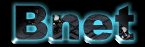
General Commands:
-
/whois [name] - (ex. /whois Mage) - Looks up information
on the user, including their account number and their location.
-
Same effects: /who /whereis
-
Shortcut: /whoami - Finds out your own location and account #
-
/whisper [name] - (ex. /whisper Mage) - Sends a
private message to the user online, even within games.
-
/who [channel name] - (ex. /who Blizzard Chat) - Gives names of everyone within a certain channel. The names of Operators in the channel will appear in [brackets].
-
/squelch [name] - (ex. /squelch Mage) - Ignores
any messages from that user.
-
/unsquelch [name] - (ex. /unsquelch Mage) - Just like the name, it unignores the person, allowing you to see thier messages again.
-
/channel [channel name] - (ex. /channel alpha16) - Switches to a channel
without having to go to the channel join screen.
-
/rejoin - rejoins the channel you are currently in.
-
/stats [name] - (ex. /stats Mage) -
shows the game statistics (wins/losses/disconnects) associated with that user.
-
/me [message] - (ex. /me i'm the bomb) -
Sends your message to the channel. Text displayed in yellow, emotion text.
-
/away [message] (ex. /away getting something to eat. BRB).
Anyone sending whispers with be givin your away message.
The /away command can be used again to turn this off.
Operator commands (when you are the host
of a channel):
-
/designate [name] - (ex. /designate Mage) -
Selects [name] as the next channel operator when you step down,
either by resigning or by leaving the channel.
-
/resign - Step down as channel host and become a normal user again.
-
/kick [name] - (ex. /kick Mage) - Kicks the person out of your channel.
-
/ban [name] - (ex. /ban Mage) - Kicks person out of channel and does not
allow him to return.
-
/unban [name] - (ex. /unban Mage) - Allows a
banned user to return to the channel.
|
|
Content
links



Sign My Guestbook
View My Guestbook
Best viewed with Microsoft Internet Explorer 4.01
or higher.

|




